Using rules to drop and retain data
Data retention rules allow you to configure Apache Druid to conform to your data retention policies. Your data retention policies specify which data to retain and which data to drop from the cluster.
Druid supports load, drop, and broadcast rules. Each rule is a JSON object. See the rule definitions below for details.
You can configure a default set of rules to apply to all datasources, and/or you can set specific rules for specific datasources. See rule structure to see how rule order impacts the way the Coordinator applies retention rules.
You can specify the data to retain or drop in the following ways:
- Forever: all data in the segment.
- Period: segment data specified as an offset from the present time.
- Interval: a fixed time range.
Retention rules are persistent: they remain in effect until you change them. Druid stores retention rules in its metadata store.
Set retention rules
You can use the Druid web console or the Service status API reference to create and manage retention rules.
Use the web console
To set retention rules in the Druid web console:
- On the console home page, click Datasources.
- Click the name of your datasource to open the data window.
- Select Actions > Edit retention rules.
- Click +New rule.
- Select a rule type and set properties for the rule.
- Click Next and enter a description for the rule.
- Click Save to save and apply the rule to the datasource.
Use the Coordinator API
To set one or more default retention rules for all datasources, send a POST request containing a JSON object for each rule to /druid/coordinator/v1/rules/_default.
The following example request sets a default forever broadcast rule for all datasources:
curl --location --request POST 'http://localhost:8888/druid/coordinator/v1/rules/_default' \
--header 'Content-Type: application/json' \
--data-raw '[{
"type": "broadcastForever"
}]'
To set one or more retention rules for a specific datasource, send a POST request containing a JSON object for each rule to /druid/coordinator/v1/rules/{datasourceName}.
The following example request sets a period drop rule and a period broadcast rule for the wikipedia datasource:
curl --location --request POST 'http://localhost:8888/druid/coordinator/v1/rules/wikipedia' \
--header 'Content-Type: application/json' \
--data-raw '[{
"type": "dropByPeriod",
"period": "P1M",
"includeFuture": true
},
{
"type": "broadcastByPeriod",
"period": "P1M",
"includeFuture": true
}]'
To retrieve all rules for all datasources, send a GET request to /druid/coordinator/v1/rules—for example:
curl --location --request GET 'http://localhost:8888/druid/coordinator/v1/rules'
Rule structure
The rules API accepts an array of rules as JSON objects. The JSON object you send in the API request for each rule is specific to the rules types outlined below.
You must pass the entire array of rules, in your desired order, with each API request. Each POST request to the rules API overwrites the existing rules for the specified datasource.
The order of rules is very important. The Coordinator reads rules in the order in which they appear in the rules list. For example, in the following screenshot the Coordinator evaluates data against rule 1, then rule 2, then rule 3:
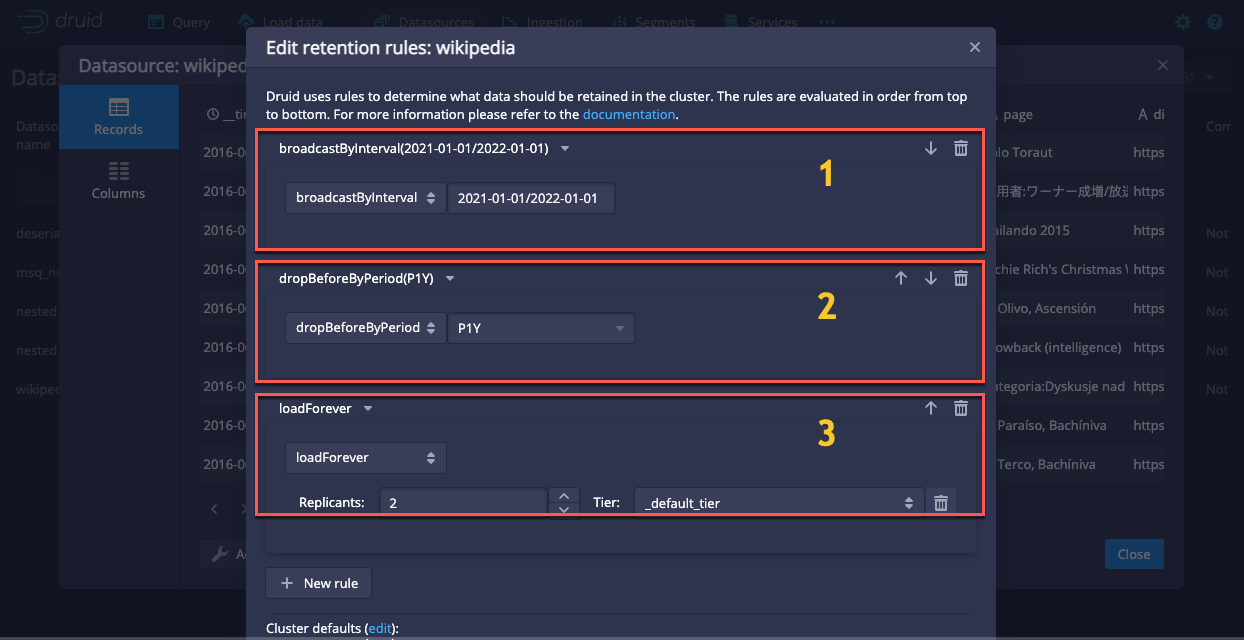
The Coordinator cycles through all used segments and matches each segment with the first rule that applies. Each segment can only match a single rule.
In the web console you can use the up and down arrows on the right side of the interface to change the order of the rules.
Load rules
Load rules define how Druid assigns segments to Historical process tiers, and how many replicas of a segment exist in each tier.
If you have a single tier, Druid automatically names the tier _default. If you define an additional tier, you must define a load rule to specify which segments to load on that tier. Until you define a load rule, your new tier remains empty.
All load rules can have these properties:
| Property | Description | Required | Default value |
|---|---|---|---|
tieredReplicants | Map from tier names to the respective number of segment replicas to be loaded on those tiers. The number of replicas for each tier must be either 0 or a positive integer. | No | When useDefaultTierForNull is true, the default value is {"_default_tier": 2} i.e. 2 replicas to be loaded on the _default_tier.When useDefaultTierForNull is false, the default value is {} i.e. no replicas to be loaded on any tier. |
useDefaultTierForNull | Determines the default value of tieredReplicants if it is not specified or set to null. | No | true |
Specific types of load rules discussed below may have other properties too.
Load rules are also how you take advantage of the resource savings that query the data from deep storage provides. One way to configure data so that certain segments are not loaded onto Historical tiers but are available to query from deep storage is to set tieredReplicants to an empty array and useDefaultTierForNull to false for those segments, either by interval or by period.
Forever load rule
The forever load rule assigns all datasource segments to specified tiers. It is the default rule Druid applies to datasources. Forever load rules have type loadForever.
The following example places one replica of each segment on a custom tier named hot, and another single replica on the default tier.
{
"type": "loadForever",
"tieredReplicants": {
"hot": 1,
"_default_tier": 1
}
}
Set the following property:
tieredReplicants: a map of tier names to the number of segment replicas for that tier.useDefaultTierForNull: This parameter determines the default value oftieredReplicantsand only has an effect if the field is not present. The default value ofuseDefaultTierForNullis true.
Period load rule
You can use a period load rule to assign segment data in a specific period to a tier. Druid compares a segment's interval to the period you specify in the rule and loads the matching data.
Period load rules have type loadByPeriod. The following example places one replica of data in a one-month period on a custom tier named hot, and another single replica on the default tier.
{
"type": "loadByPeriod",
"period": "P1M",
"includeFuture": true,
"tieredReplicants": {
"hot": 1,
"_default_tier": 1
}
}
Set the following properties:
-
period: a JSON object representing ISO 8601 periods. The period is from some time in the past to the present, or into the future ifincludeFutureis set totrue. -
includeFuture: a boolean flag to instruct Druid to match a segment if:- the segment interval overlaps the rule interval, or
- the segment interval starts any time after the rule interval starts.
You can use this property to load segments with future start and end dates, where "future" is relative to the time when the Coordinator evaluates data against the rule. Defaults to
true. -
tieredReplicants: a map of tier names to the number of segment replicas for that tier. -
useDefaultTierForNull: This parameter determines the default value oftieredReplicantsand only has an effect if the field is not present. The default value ofuseDefaultTierForNullis true.
Interval load rule
You can use an interval rule to assign a specific range of data to a tier. For example, analysts may typically work with the complete data set for all of last week and not so much with the data for the current week.
Interval load rules have type loadByInterval. The following example places one replica of data matching the specified interval on a custom tier named hot, and another single replica on the default tier.
{
"type": "loadByInterval",
"interval": "2012-01-01/2013-01-01",
"tieredReplicants": {
"hot": 1,
"_default_tier": 1
}
}
Set the following properties:
interval: the load interval specified as an ISO 8601 range encoded as a string.tieredReplicants: a map of tier names to the number of segment replicas for that tier.useDefaultTierForNull: This parameter determines the default value oftieredReplicantsand only has an effect if the field is not present. The default value ofuseDefaultTierForNullis true.
Drop rules
Drop rules define when Druid drops segments from the cluster. Druid keeps dropped data in deep storage. Note that if you enable automatic cleanup of unused segments, or you run a kill task, Druid deletes the data from deep storage. See Data deletion for more information on deleting data.
If you want to use a load rule to retain only data from a defined period of time, you must also define a drop rule. If you don't define a drop rule, Druid retains data that doesn't lie within your defined period according to the default rule, loadForever.
Forever drop rule
The forever drop rule drops all segment data from the cluster. If you configure a set of rules with a forever drop rule as the last rule, Druid drops any segment data that remains after it evaluates the higher priority rules.
Forever drop rules have type dropForever:
{
"type": "dropForever"
}
Period drop rule
Druid compares a segment's interval to the period you specify in the rule and drops the matching data. The rule matches if the period contains the segment interval. This rule always drops recent data.
Period drop rules have type dropByPeriod and the following JSON structure:
{
"type": "dropByPeriod",
"period": "P1M",
"includeFuture": true
}
Set the following properties:
-
period: a JSON object representing ISO 8601 periods. The period is from some time in the past to the future or to the current time, depending on theincludeFutureflag. -
includeFuture: a boolean flag to instruct Druid to match a segment if one of the following conditions apply:- the segment interval overlaps the rule interval
- the segment interval starts any time after the rule interval starts
You can use this property to drop segments with future start and end dates, where "future" is relative to the time when the Coordinator evaluates data against the rule. Defaults to
true.
Period drop before rule
Druid compares a segment's interval to the period you specify in the rule and drops the matching data. The rule matches if the segment interval is before the specified period.
If you only want to retain recent data, you can use this rule to drop old data before a specified period, and add a loadForever rule to retain the data that follows it. Note that the rule combination dropBeforeByPeriod + loadForever is equivalent to loadByPeriod(includeFuture = true) + dropForever.
Period drop rules have type dropBeforeByPeriod and the following JSON structure:
{
"type": "dropBeforeByPeriod",
"period": "P1M"
}
Set the following property:
period: a JSON object representing ISO 8601 periods.
Interval drop rule
You can use a drop interval rule to prevent Druid from loading a specified range of data onto any tier. The range is typically your oldest data. The dropped data resides in deep storage and can still be queried from deep storage.
Interval drop rules have type dropByInterval and the following JSON structure:
{
"type": "dropByInterval",
"interval": "2012-01-01/2013-01-01"
}
Set the following property:
interval: the drop interval specified as an ISO 8601 range encoded as a string.
Broadcast rules
Druid extensions use broadcast rules to load segment data onto all Brokers in the cluster. Apply broadcast rules in a test environment, not in production.
To use broadcast rules, ensure that druid.segmentCache.locations is configured on both Brokers and Historicals.
This ensures that Druid can load the segments onto those servers. For more information, see Segment cache size.
Forever broadcast rule
The forever broadcast rule loads all segment data in your datasources onto all brokers in the cluster.
Forever broadcast rules have type broadcastForever:
{
"type": "broadcastForever"
}
Period broadcast rule
Druid compares a segment's interval to the period you specify in the rule and loads the matching data onto the brokers in the cluster.
Period broadcast rules have type broadcastByPeriod and the following JSON structure:
{
"type": "broadcastByPeriod",
"period": "P1M",
"includeFuture": true
}
Set the following properties:
-
period: a JSON object representing ISO 8601 periods. The period is from some time in the past to the future or to the current time, depending on theincludeFutureflag. -
includeFuture: a boolean flag to instruct Druid to match a segment if one of the following conditions apply:- the segment interval overlaps the rule interval
- the segment interval starts any time after the rule interval starts.
You can use this property to broadcast segments with future start and end dates, where "future" is relative to the time when the Coordinator evaluates data against the rule. Defaults to
true.
Interval broadcast rule
An interval broadcast rule loads a specific range of data onto the brokers in the cluster.
Interval broadcast rules have type broadcastByInterval and the following JSON structure:
{
"type": "broadcastByInterval",
"interval": "2012-01-01/2013-01-01"
}
Set the following property:
interval: the broadcast interval specified as an ISO 8601 range encoded as a string.
Permanently delete data
Druid can fully drop data from the cluster, wipe the metadata store entry, and remove the data from deep storage for any segments marked unused. Note that Druid always marks segments dropped from the cluster by rules as unused. You can submit a kill task to the Overlord to do this.
Reload dropped data
You can't use a single rule to reload data Druid has dropped from a cluster.
To reload dropped data:
- Set your retention period—for example, change the retention period from one month to two months.
- Use the web console or the API to mark all segments belonging to the datasource as
used.
This prompts Druid to rerun the Coordinator rules and load all missing segments. The Coordinator identifies the latest version of the segments and drops older versions.
Learn more
For more information about using retention rules in Druid, see the following topics: